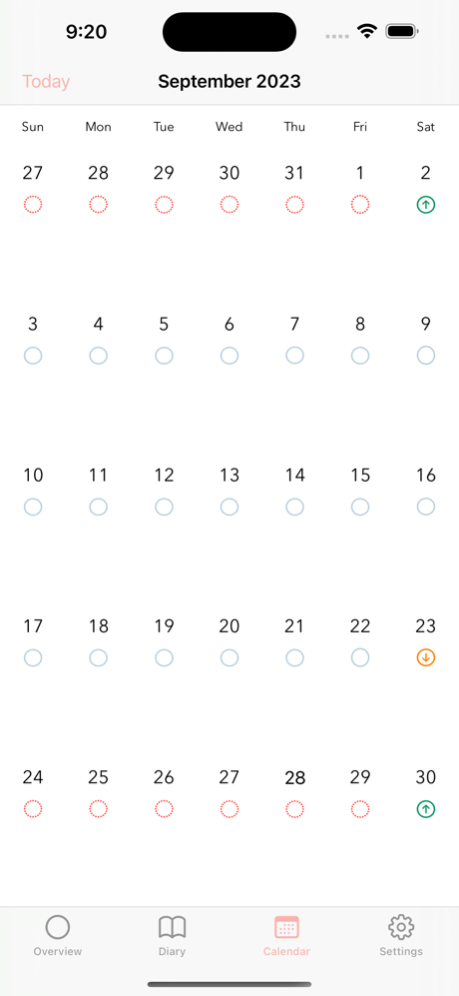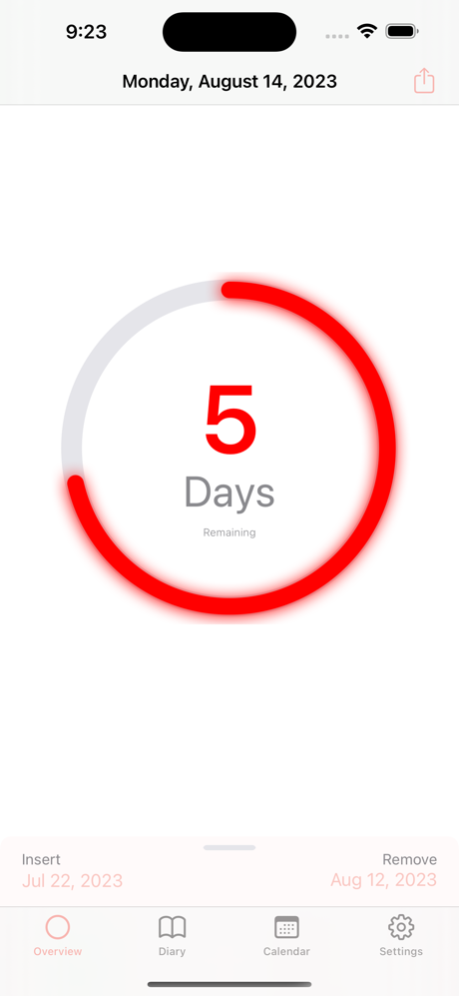MyRing - contraceptive ring 3.0.5
Free Version
Publisher Description
Welcome to MyRing, the innovative app that makes managing your contraceptive ring easier than ever. With a user-friendly interface and comprehensive features, you'll never forget to insert or remove your contraceptive ring again.
Our app reliably reminds you of the crucial moments for inserting and removing your contraceptive ring, so you always stay on track. You can keep track of your menstrual cycle at all times and record personal notes, your well-being and the strength of your menstruation for each day.
The integrated calendar provides a clear overview of your insertion and removal dates as well as upcoming menstrual periods. You can customize MyRing to suit your needs - from how long you wear the ring to the reminder notifications. Choose the time and message that's right for you for your reminders.
- Reliable instructions for inserting and removing the ring
- Clear calendar with color-coded markers for ring events
- Reliable reminders for insertion and removal
- Individual color coding in the calendar
- Clear start screen with the most important information
- Real-time status display for your ring
- Flexible cycle modes that you can customize
- Customizable insertion and removal reminders
- Choose your preferred reminder time and message
- Change the duration of your cycle as needed
- Direct contact with the development team within the app
- Option to skip ring breaks
- Diary function for personal notes
- Clearly arranged calendar with all important dates
- Statistics on menstrual strength and your well-being
- No internet connection required for reminders
- Chronological record of your cycles with comprehensive information
- No annoying advertising
Download MyRing and experience a new era of contraceptive ring management. Your comfort and safety are our top priority."
MyRing offers one month (0,49€) and a year (4,49€) premium membership subscription plan for "Premium membership". Payment will be charged to iTunes Account at confirmation of purchase. Subscription automatically renews unless auto-renew is turned off at least 24-hours before the end of the current period. Subscriptions may be managed by the user and auto-renewal may be turned off by going to the user's Account Settings after purchase. Payment will be charged to iTunes Account at confirmation of purchase. Any unused portion of a free trial period, if offered, will be forfeited when the user purchases a subscription to that publication, where applicable
Terms of use: https://langsoftware.de/?page_id=55
and
Privacy policy: https://langsoftware.de/?page_id=60
Apr 26, 2024
Version 3.0.5
Minor adjustments and bug fixes
About MyRing - contraceptive ring
MyRing - contraceptive ring is a free app for iOS published in the Health & Nutrition list of apps, part of Home & Hobby.
The company that develops MyRing - contraceptive ring is Sebastian Lang. The latest version released by its developer is 3.0.5.
To install MyRing - contraceptive ring on your iOS device, just click the green Continue To App button above to start the installation process. The app is listed on our website since 2024-04-26 and was downloaded 7 times. We have already checked if the download link is safe, however for your own protection we recommend that you scan the downloaded app with your antivirus. Your antivirus may detect the MyRing - contraceptive ring as malware if the download link is broken.
How to install MyRing - contraceptive ring on your iOS device:
- Click on the Continue To App button on our website. This will redirect you to the App Store.
- Once the MyRing - contraceptive ring is shown in the iTunes listing of your iOS device, you can start its download and installation. Tap on the GET button to the right of the app to start downloading it.
- If you are not logged-in the iOS appstore app, you'll be prompted for your your Apple ID and/or password.
- After MyRing - contraceptive ring is downloaded, you'll see an INSTALL button to the right. Tap on it to start the actual installation of the iOS app.
- Once installation is finished you can tap on the OPEN button to start it. Its icon will also be added to your device home screen.